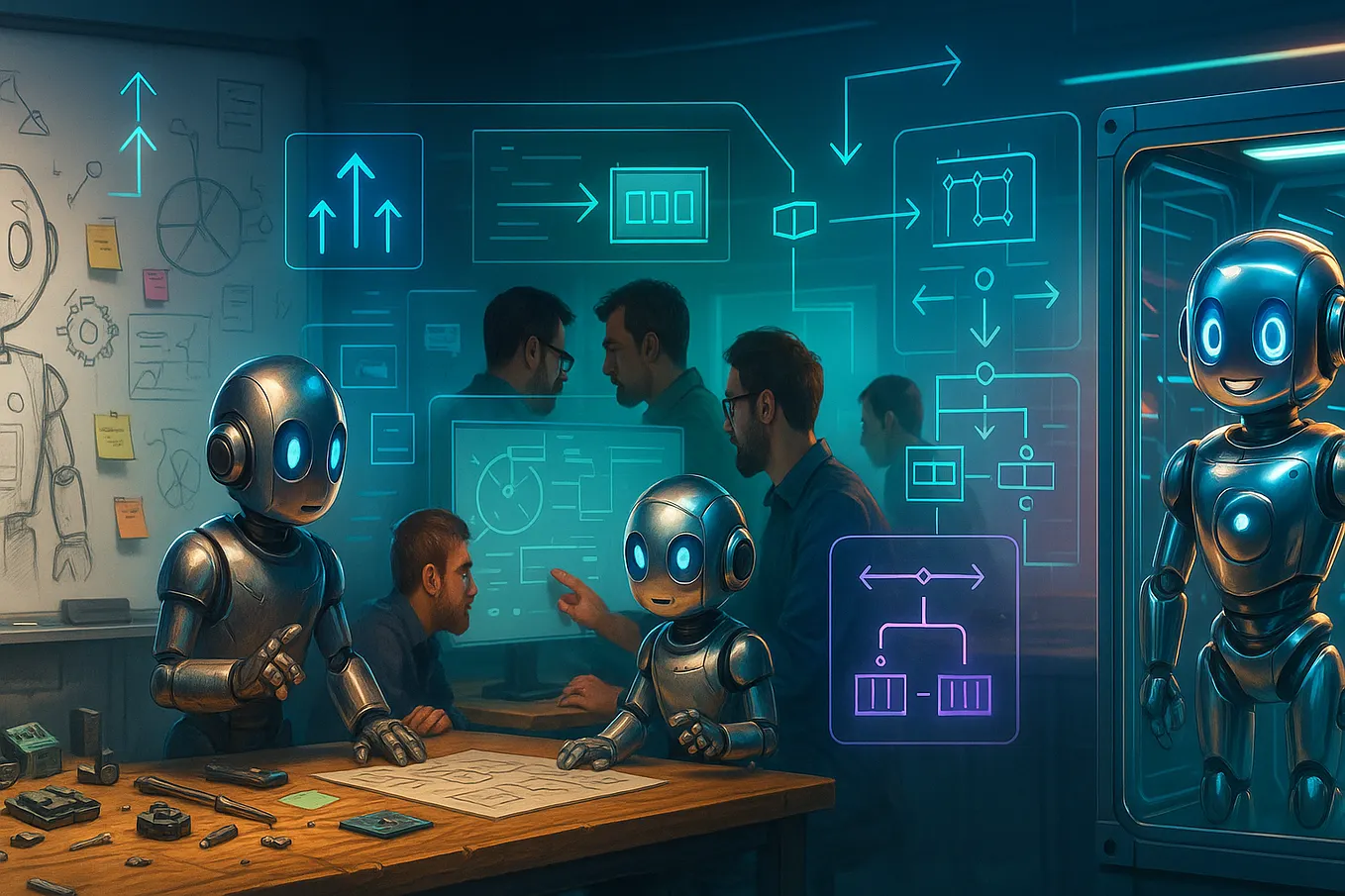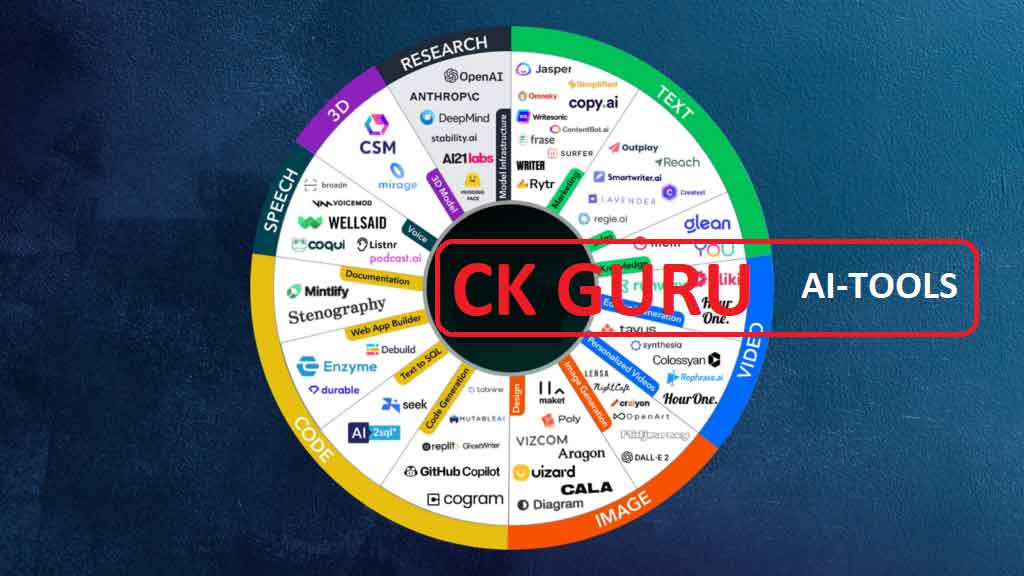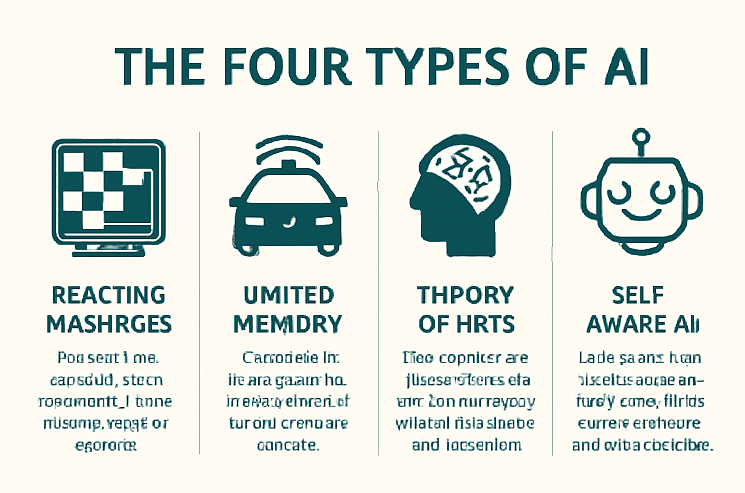Veo 3 Comes to Google Photos: Unlock Stunning Photo-to-Video Magic Instantly
Veo 3 Arrives in Google Photos: Explore It in the All-New Create Tab
Have you ever wished your cherished still photos could move, subtly animate, or even burst into life with a flourish of creativity? Well, now they can—thanks to the new integration of Veo 3 in Google Photos. Imagine tapping a few buttons and transforming your static snapshot into a short video clip that winks, waves, or dances in front of your eyes. That’s exactly what’s happening across the pond in the US right now—and it’s only a matter of time before we in the UK get to join in the fun too. In this article, we’ll explore everything you need to know, from how it works to why it matters—and how it might soon redefine how we relive our favourite memories.
At Google Photos, the mission has always been simple—helping you relive and share your memories in the most vivid way possible. With the Photo to video tool, you’ve already been able to transform your favourite pictures into playful, shareable clips. But now, things are getting even better. Powered by the advanced Veo 3 video-generation model, your still images can be turned into sharper, more realistic, and higher-quality video clips than ever before.
You’ll find this exciting update, alongside a growing collection of AI-driven creative tools, in the brand-new Create tab. Currently rolling out in the U.S., the Create tab acts as your one-stop hub for creativity in Google Photos. It’s designed to make it effortless to explore, mix, and match tools. Want to give a snapshot a new artistic style with Remix, and then animate it with Photo to video? Now you can—creating a clip that feels uniquely yours.

What Is Veo 3 in Google Photos and How Does “Photo to Video” Work?
Veo 3 in Google Photos is a cutting-edge photo-to-video feature powered by the new video-generation model Veo 3, now conveniently tucked inside the Create tab of the Google Photos mobile app. This feature lets you breathe life into your still images by choosing one of two creative prompts—“Subtle movement” for gentle, realistic motion, or “I’m feeling lucky” for a more adventurous transformation. The result? A freshly animated clip of four to six seconds that brings your static memories into motion The VergeThe Times of IndiaAndroid Centralblog.googleTechCrunch.
Veo 3’s Superior Quality—Sharper, Realistic, and Visually Rich
This isn’t just a cosmetic update—it’s a leap forward in animation realism. Veo 3 offers higher-resolution, improved fidelity, and more lifelike synthetic movements compared to its predecessor, Veo 2 The VergeThe Times of India. For instance, whereas Veo 2 produced six-second clips, Veo 3 generates four-second videos with noticeably enhanced clarity and polish TechCrunch. The visual upgrades alone elevate ordinary photos into engaging, dynamic snippets that feel astonishingly real.

Exploring the New Create Tab: Your AI Creativity Hub
The Create tab in Google Photos is where the excitement truly resides—a one-stop hub for all your AI-powered creative tools.
“Photo to Video” — Breathing Life into Your Photographs
Simply head to the Create tab, select “Photo to video,” pick your photo, and choose between “Subtle movement” or “I’m feeling lucky.” Voila—a short, animated version of your photo is ready to view or share. The number of daily generations is limited for free users, with higher quotas reserved for Google AI Pro and AI Ultra subscribers blog.google+1Android CentralTechCrunch.
Beyond Animation — Remix, Collage, Highlight Videos, Cinematic Photos, Animations
The Create tab offers more than just animation. You can:
- Remix your photos into anime, comic, sketch, or 3D styles.
- Create stylised collages with multiple pics, layouts, and filters.
- Let Highlight videos automatically assemble montages using keywords like “Mom” or “Paris.”
- Explore immersive cinematic photos—3D, moving snapshots.
- Build quick animations (GIFs) from a series of still images blog.google.
These tools work together too: try Remixing a photo, then animating it with Photo to video for a truly custom creation.
Why Veo 3 in Google Photos Is a Big Deal for UK Users
British memory makers and photo lovers, listen up—there’s lots to be excited about here. Whether you’re highlighting a special moment, crafting creative content, or simply organising your digital memories with flair, Veo 3 brings fresh possibilities right to your fingertips.
Relive Memories with Emotional Movement at Your Fingertips
From your wedding day to your mum laughing on holiday, Veo 3 makes your screenshots and snaps feel more heartfelt by adding motion and life. It transforms stale memories into short, emotionally resonant clips that really connect.
Create Social-Ready, Eye-Catching Visuals for Friends, Family, or Followers
Let’s face it—short, moving clips catch the eye in busy social feeds. With Veo 3, you can animate a photo of your bunting-decorated street or your pet mid-yawn and share a moment that stands out. Whether you’re posting to Instagram, WhatsApp, or just saving for personal delight—these animated clips make a statement.
Keeps Creativity Simple—No Editing Experience Required
You don’t need to be a video editor or fancy creator to use Veo 3. Just tap “Photo to Video,” choose a style, and watch the AI do the rest. It’s a user-friendly, intuitive way to produce charming motion clips, with no learning curve—ideal for everyday users.
Veo 3 in Google Photos vs. Other AI Video Tools
Veo 3’s integration into Google Photos presents a unique advantage—its seamless, familiar interface and accessibility. Here’s how it stacks up:
Built Into Google Photos — Familiar, Trusted, and Easy to Discover
No need to download new apps. If you already use Google Photos, you can discover Veo 3 within the Create tab. It’s integrated directly into your most widely-used photo hub, meaning more convenience and ease.
Superior Realism Compared to Basic Animation Tools
Many apps offer oversimplified filters or poorly masked movement. Veo 3, in contrast, delivers crisp, high-fidelity animations that feel intentional and alive—simple, yet powerful.
Premium Access Options vs. Free Quotas
Free users get a taste of Veo 3’s abilities—enough to test and enjoy. But AI Pro and Ultra subscribers unlock more daily generations, and even advanced features through Google’s AI ecosystem Google OneTechCrunch. Perfect for power users or creative professionals.
When Will Veo 3 Arrive in the UK? What’s Next?
As of early September 2025, Veo 3 in Google Photos is available in the U.S. via the Create tab but not yet in the UK The VergeThe Times of IndiaAndroid Centralblog.googleTechCrunchWIRED. While there’s no official date for its UK launch, Google typically rolls out features globally in phases. Our best bet? Expect it in UK Google Photos apps within coming weeks or months.
SEO-Friendly Long-Tail Keywords to Keep in Mind
- “Veo 3 photo to video in Google Photos UK”
- “How to animate photos with Veo 3 in Google Photos”
- “Google Photos Create tab Veo 3 features”
- “Best photo-to-video AI tools UK”
- “Veo 3 integration UK Google Photos launch date”
Incorporating these phrases can help your blog or site surface for anyone searching for UK-friendly info on this feature.
Conclusion: Why UK Memory Makers Should Anticipate Veo 3 in Google Photos
To wrap up, Veo 3 in Google Photos is a game-changer for anyone who wants to bring their photos to life—no fuss, no editing skills required, just one tap away. Its high visual quality, engaging motion styles, and smart integration in the Create tab make it a memorable tool for both casual users and content creators. Although it’s currently only live in the U.S., a UK rollout seems imminent—and when it lands, expect photo-to-video storytelling to become a delightful new habit for capturing everyday magic.