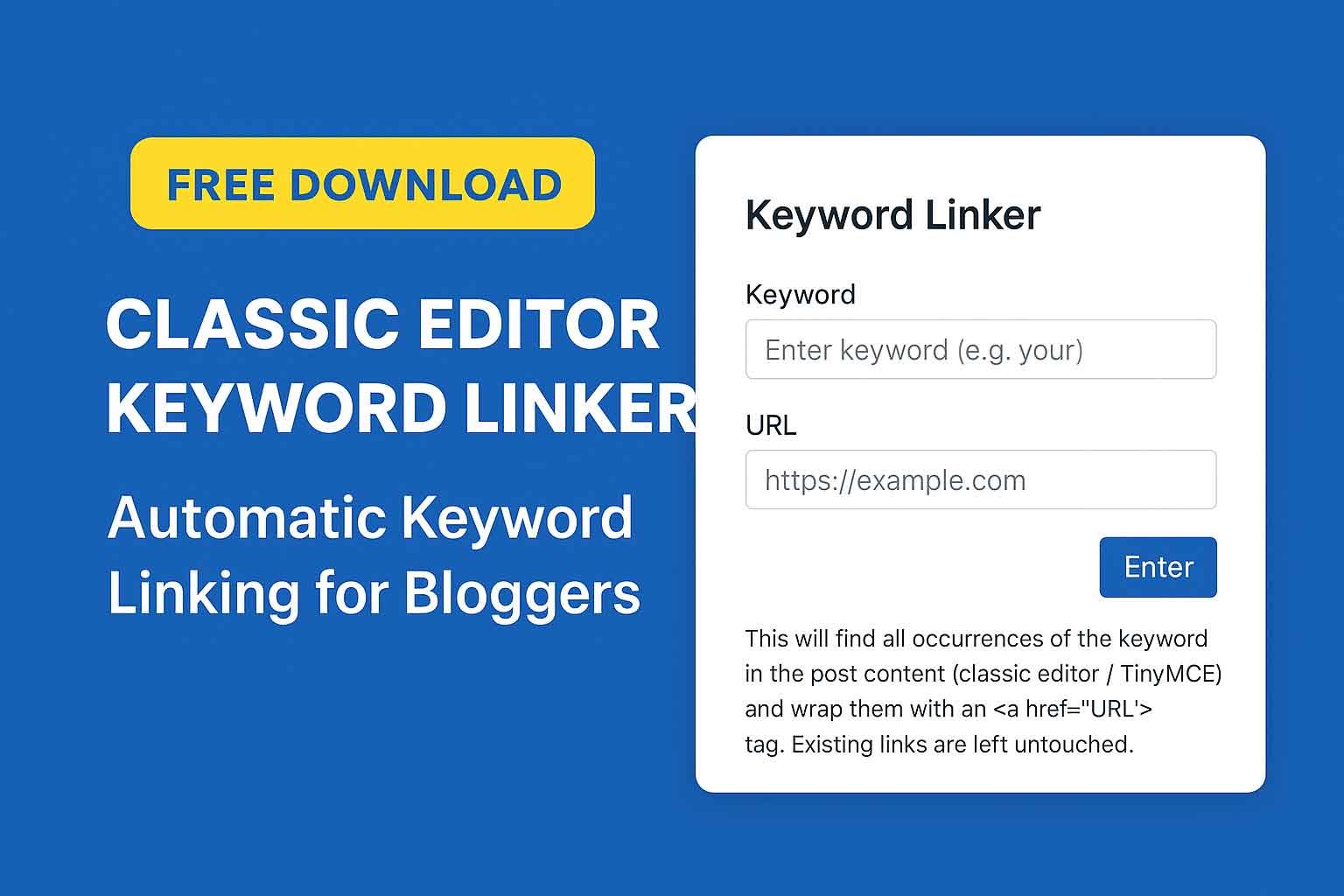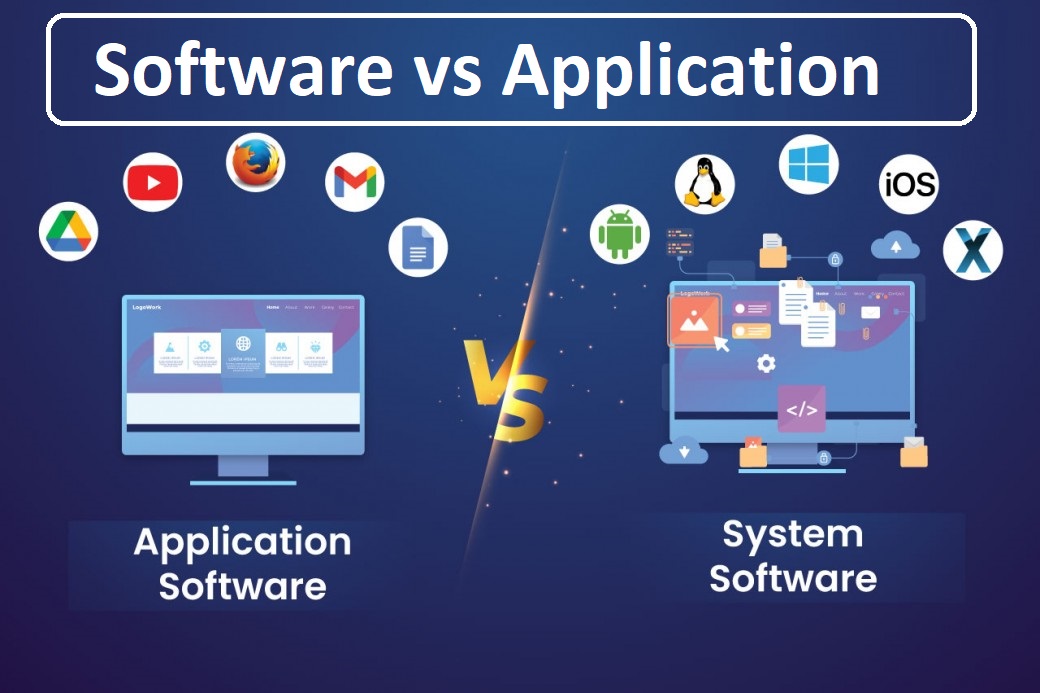Classic Editor Keyword Linker is the best plugin for automatically linking keywords in WordPress.
You can get it for free from CK GURU.
If you have a blog, you know how crucial it is for SEO to connect to other pages on your site. Links in your blog entries help search engines find your site more easily, boost your rankings, and keep visitors interested by referring them to information that is relevant to them. But here’s the problem: it takes a lot of time and effort to manually link every keyword in your posts. It would be a pain to go through a 2,000-word article and add the same link over and over again.
That’s why we made the Classic Editor Keyword Linker plugin. This free, lightweight WordPress plugin makes it easy and automatic to link keywords. Yes, you may download it for free from CK GURU.
What is the Classic Editor Keyword Linker?
The Classic Editor Keyword Linker is a custom WordPress plugin made for bloggers that still use TinyMCE as their editor. After you install it, it adds a specific Keyword Linker box to the post editor.
This is how it works:
- You enter a keyword that you want to connect to, such “WordPress themes.”
- You put in the URL that you want the keyword to link to, like https://example.com/best-wordpress-themes.
The plugin will automatically detect every instance of that keyword in your blog article and connect it with one click.
Before and after:
Before:
WordPress themes are very important for making a professional website. Some free WordPress themes might not have extensive functionality.
After you use the plugin:
<a href=”https://example.com/best-wordpress-themes”> To make a professional website, you need WordPress themes. <a href=”https://example.com/best-wordpress-themes”>Free WordPress themes may not have all the features you need.
It doesn’t need to be edited by hand; it’s automatic, safe, and good for SEO.
What Bloggers Need This Plugin For ?
This plugin was made just for bloggers. If you really want to expand your material, do SEO, or do affiliate marketing, you’ll adore how much time and effort it saves.
This is why every WordPress blogger needs it: Internal linking can help your site’s SEO because Google likes sites that are well-organized. Automatic linking makes sure that your key postings are seen by more people.
- Save hours of work—no more having to scan through posts to add links by hand. Once you do it, you’re done.
- Great for affiliate marketing—link to affiliate products every time the term shows up (like “best laptop deals”).
- Make the User Experience Better—Readers can click on links to similar information on your site to learn more.
- Linking Consistency—Don’t miss any keywords; every time they show up, they get linked automatically.
Important Features of Classic Editor Keyword Linker
The plugin has significant features that are also easy to use:
✅ Automatic term Linking: Your chosen URL is automatically added to every instance of your term.
✅ Works with the old editor (TinyMCE) — Made just for bloggers who still use the old editor.
- Smart Replacement: This feature skips over existing links, scripts, styles, and input fields so that nothing breaks.
- One-Click Operation—Type in the keyword and URL, hit Enter, and you’re done.
- Instant Feedback: It shows a success message with a related keyword and target URL.
✅ Lightweight and quick—doesn’t add any extra weight to your site.
✅ Free Forever—You may download it for free from CK GURU.
How to Install the Plugin in Steps ?
Easy to install the Classic Editor Keyword Linker: Get the plugin file from CK GURU. : Open your WordPress Dashboard, then go to Plugins and click “Add New.” Upload the plugin.
- Click Install Now after uploading the .zip file.
- Click Activate after the installation is complete.
That’s all! Now you can see the Keyword Linker box on your Classic Editor screen.
- How to Use the Keyword Linker in Classic Editor
- Here’s how to do it step by step for bloggers:
- Use the Classic Editor to open any blog post.
- To find the Keyword Linker box, scroll down.
Put in your keyword, which is the text you want to connect.
- Put in the URL (the link to the page).
- Press Enter or click the Enter button.
- The plugin will: Look through your content.
Change all instances of your keyword into a link that may be clicked. Show a notice that says the changes were successful.
Pro Tip: You may do this for more than one keyword in the same blog post.
Some Examples of How Bloggers Can Use
Here are some smart ways that bloggers can use this plugin:
- Affiliate Marketing: Automatically connect product keywords to links to affiliates.
- Content Marketing: Use related keywords in other posts to link to “pillar content,” which are your primary blog pieces.
- SEO Strategy: Make sure that your target keywords always go to your landing pages.
- E-commerce blogs: Automatically link product names to their sites.
Frequently Asked Questions About the Classic Editor Keyword Linker
1. Can I use this plugin with Gutenberg Editor?
No, it was made for Classic Editor (TinyMCE). You need a different plugin if you use Gutenberg.
2. Is it possible to link more than one keyword at a time?
Yes! You can type in different keywords one at a time, and each one will be linked right away.
3. Will it change the links that are already in my content?
No. The plugin is clever enough to bypass links that are already there and not link to them twice.
4. Is this plugin safe for search engine optimization?
Yes. It makes HTML <a> tags that are entirely SEO-friendly.
5. Is it actually free?
Of course. You may get the Classic Editor Keyword Linker plugin for free from CK GURU.
Get the free Classic Editor Keyword Linker here.
Are you ready to take your blog’s internal linking strategy to the next level?
- Get the Classic Editor Keyword Linker from CK GURU : Downlaod Now
- This free plugin is for bloggers who wish to save time, increase their SEO, and make their material better by easily linking keywords.